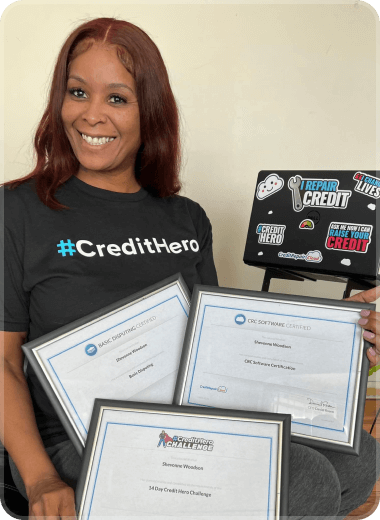Creating an attractive and effective home page to your site is an art that many new credit repair business owners have a difficult time mastering.
When starting a credit repair business, your website can be a great source for lead generation and conversions. However, a home page that is busy, confusing, or vague can be a frustrating waste of money. Below are some tried and true tips from our experts that will help you engage potential customers and grow your business.
First, let’s go over the basics. Your website is a marketing tool that is designed to achieve a single objective.
Potential customers arrive through a variety of ways – an internet search result, clicking through one of your advertisements, etc. Once they arrive on the home page, there should be a small amount of information about your business and a big, clear call to action. You should not have information overload and an overwhelming amount of text.
The goal is to have a clean, professional, concise, and well-branded page that encourages people to take action.
Remember that your primary goals are to lend legitimacy to your business and collect leads by phone or by entering their contact information into a web form. Many people also accomplish this by offering a whitepaper, free trial, coupon, newsletter, or another benefit. Once you have their information, they are added to your sales funnel for your sales team follow up.
BONUS: If you’re a Credit Repair Cloud user, the web lead form will be awesome for this, potential clients fill out the form for your sales team to be instantly notified. Remember, this is a people business and people will have questions.
So, how do you create a killer home page that generates leads?
1. Keep it clean
The page should be attractive, crisp, and clean. There should not be a lot of unnecessary clutter, text, and friction. Get down to the point. Be concise. What should people do? Why should they do it?
2. Be consistent with fonts and font sizes and run a spell check
Using all different fonts makes a site look cluttered and unprofessional, as do misspelled words. Here’s a handy tool for spell checking a website.
3. Drive visitors to request more information or to sign up and pay with the web lead form
This way folks who want to know more about your services can request a free consultation with you. And folks who have a credit card in hand can sign up and pay. If you’re a Credit Repair Cloud user, you can accomplish both of these with our Web Lead Form that contains Chargebee plans.
4. Track impressions
The goal of your page is to generate leads, but how do you know if it’s a dud? By installing Google Analytics Tracking Code (A snippet of HTML code that tracks clicks) you will be able to tell how successfully the page is converting leads. If it is not performing as well as you’d like, make adjustments. There is no exact formula for a successful page; you may have to play around with different features to see what works.
5. Remember your focal point
The whole point of the page is to persuade a potential client to take action, whether by providing their contact information, making a purchase, or signing up for a service. Don’t let this call to action get lost in an overload of text, photos, or graphics. You can mention this call to action several times, but don’t offer several different calls to action or folks will become confused by too many choices. Make it clear and simple so visitors will know exactly what they are supposed to do.
6. Be original with your text
If you have original text on your site, blog articles, etc. that are relevant and useful, Google will reward you with higher ranking and better placement in search results. Not listed in Google yet? Click here to learn how.
7. Convey a sense of urgency
More times than not, if someone leaves your page to “think about it” before taking action, they won’t come back. Use words and phrases like “Now!” “Right now!” and “Don’t miss out!” to make them feel the need to take action before they lose their opportunity.
8. Display your credibility
Consumers are getting smarter and more distrustful of marketing ploys. Show that you’re not trying to take advantage of them by displaying links to your privacy policy, ethics statement, statistics, quotes, social proof, and other examples of your integrity right on the page. Remember that people have different definitions of what makes a company credible, so provide several different examples.
9. Don’t use video
People will usually not take the time to watch a video and it can make the page appear cluttered and distract from your call to action. Skip the extra cost and don’t bother including a video.
10. Use directional cues
Show people where to look. The use of arrows, eyes, pointers, and other directional cues is very effective. If you feature people on your page, have their eyes looking toward your call to action. These sorts of subliminal cues will draw attention to where you want it.
11. Don’t forget your phone number
Some people want to speak to a real person. Listing your phone number clearly will help bring in leads and lend your site legitimacy.
12. Remember consistency and branding:
Your page should have consistent branding to your website and the rest of your company’s public materials. Remember to include your logo, colors, and themes. Your business has a personality which should be consistent across all mediums.
Conclusion
The goal of your marketing efforts is always, ultimately, lead generation. By creating an effective, clean, goal-oriented page using the tips above, you can increase leads and grow your business.
If you already have a website, use the tools from your Credit Repair Cloud (see My Company > Web Site Tools). They will work in any website or blog. If you do not have a website, get one today at www.mycreditrepairsite.com.
Are you a Credit Repair Cloud user needing help to add your web lead form on your site?

We’re here to help! Just click here to schedule a free training session so we can help you personally!
Want more posts like this?
Be sure to subscribe on your favorite platform below!



Be the first to know!
Get instant notifications for new articles





.png)